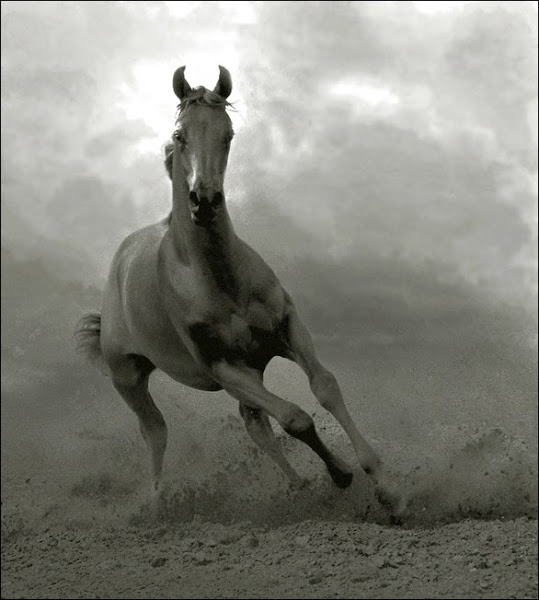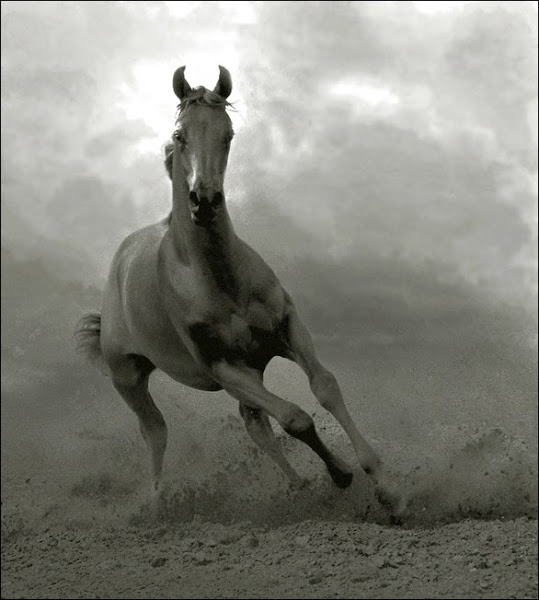|
<h2 style="color: rgb(101, 85, 69); margin-top: 2em; font-family: "Helvetica Neue", Helvetica, Arial, sans-serif; line-height: 25.6px;"> </h2>
<figure class="imgteaser" style="position: relative; display: table; margin: 0px auto; border-width: 10px; border-color: rgb(68, 85, 102); line-height: 0; color: rgb(223, 223, 223); cursor: pointer; font-family: "Helvetica Neue", Helvetica, Arial, sans-serif; font-size: 16px; text-align: start;"><img alt="CSS наложение" height="600" src="http://4.bp.blogspot.com/-JT5diAXNGw4/TaQPTlnr2oI/AAAAAAAABto/jqJRCIzwQOo/s600/kon.jpg" width="539" />
<figcaption style="position: absolute; bottom: 10px; left: 10px; right: 10px; padding: 5px 10px; font-size: 12.8px; line-height: 1.3em; background: rgba(68, 85, 102, 0.701961);"><strong style="display: block; line-height: 2em; font-size: 14.08px;">Как написать текст на изображении</strong>Этот вариант приобретает всё большую популярность и возможен благодаря наложению одного слоя на другой с помощью свойств CSS</figcaption>
</figure>
|